Creating the Best WFH Desk Setup for Success and Productivity

Workin from home (WFH) has become the new norm for many professionals around the world. While the flexibility and comfort of a home office have undeniable perks, it's essential to establish a workspace that fosters productivity and success. Your WFH desk setup plays a pivotal role in achieving this. That’s why our experts have compiled the best home office setup ideas, desk organization tips, and everything in between to help you create an environment that optimizes your performance and keeps you motivated.
Best WFH Desk Setup Ideas and Inspiration
Productivity Begins with the Right Location.
Choosing the right location for your home office setup is where it all begins. A dedicated workspace can help you maintain a clear boundary between work and personal life. Find a quiet and well-lit area in your home, preferably away from distractions like the television or a high-traffic hallway. A room with a door can be an excellent choice to shut out household noise and ensure privacy during important calls and meetings.
Consider setting up your desk near a window to allow natural light to flood your workspace. Natural light not only improves your mood but also reduces eye strain. Position your desk so that you can enjoy a pleasant view as this can enhance your well-being and motivation.
Conquering WFH Fatigue with Ergonomics

One of the most common challenges with work-from-home desk organization is dealing with discomfort and fatigue. Creating a comfortable work-from-home desk setup, preventing Carpal Tunnel Syndrome (CTS) and other repetitive strain injuries is essential for long-term health and productivity. Ergonomics is the key to overcoming these issues and boosting productivity with the proper desk setup. Here are some essential tips for ergonomic considerations and for maintaining wrist and hand health:
The Right Chair
Invest in a comfortable, supportive office chair with adjustable features. An ergonomic chair should provide proper lumbar support and be adjusted to the right height, allowing your feet to rest flat on the ground.
Keyboard and Mouse Placement
Ensure that your keyboard and mouse are at a comfortable height and angle. Keep your wrists in a neutral, straight position to reduce the risk of Carpel Tunnel Syndrome. If you use a laptop, consider an external keyboard and mouse to achieve better ergonomics.
Monitor Position
Your monitor should be at eye level, with the top of the screen roughly at or just below your eye line. Use a monitor stand or stack books under your monitor to achieve the correct height. The same rule applies to laptops and using a laptop stand.
Footrest
If your feet don't comfortably reach the ground, consider using a footrest to support your legs.
Standing Desk Option
If you have space and budget for a standing desk or a sit-stand desk can be a game-changer. Alternating between sitting and standing can improve blood circulation and reduce the strain on your lower back.
Choosing the Perfect WFH Desk

Your desk is the centerpiece of your home office setup. Selecting the right desk is crucial, as it directly impacts your efficiency and comfort. Consider these factors when choosing your desk:
Size and Shape
Your desk should be spacious enough to accommodate your work essentials without feeling cramped. If you use multiple monitors, ensure there's ample space for them. The shape of your desk should fit the available space and your workflow.
Storage
Evaluate your storage needs. A desk with drawers or shelves can help keep your workspace organized and clutter-free.
Material and Style
Choose a desk that complements your home decor and personal style. Materials like wood, metal, or glass can add character to your space.
Adjustable Height
If you can, opt for a desk with an adjustable height feature to switch between sitting and standing.
Taming the Cable Jungle
Cable management might not be the most glamorous aspect of your WFH setup, but it's essential for a neat and organized workspace. Here's how to keep those cables under control:
Cable Clips and Organizers
Use cable clips and organizers to bundle and route cables together. This prevents them from tangling and cluttering your desk.
Router Placement
The location of your Wi-Fi router matters. Place it in a central location within your home, away from obstructions like walls and furniture. This can help improve Wi-Fi signal strength and coverage throughout your workspace.
Desk Grommets
Some desks come with built-in grommets that allow you to thread cables through discreet holes, keeping them out of sight.
Label Cables
Labeling your cables at both ends can help you identify and manage them more easily.
Personalizing Your Inspirational Workspace
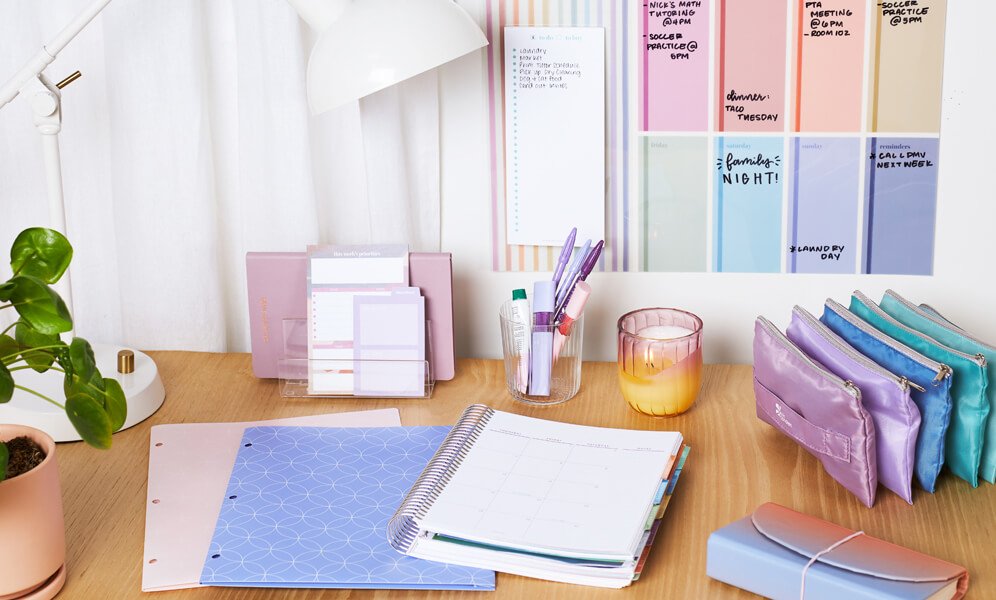
A personalized workspace can greatly boost your motivation and productivity. Surround yourself with items that inspire and motivate you:
Wall Art and Decor
Hang artwork, motivational posters, or personal photos on the walls to make your workspace uniquely yours.
Plants
Adding some greenery to your desk can liven up the space and improve air quality.
Inspirational Quotes
Place sticky notes or a whiteboard with motivational quotes within your line of sight to keep you focused and positive.
Personal Mementos
Incorporate personal items like family photos, trinkets, or souvenirs to create a sense of comfort and familiarity.
Adding Lighting and Ambiance
Proper lighting is vital for productivity and reducing eye strain. Here are some lighting tips to consider:
Task Lighting
Invest in a good-quality desk lamp that provides focused lighting in your work area. LED lamps are energy-efficient and offer adjustable brightness.
Ambient Lighting
Consider adding ambient lighting, such as floor lamps or pendant lights, to create a warm and inviting atmosphere in your workspace.
Natural Light
Make the most of natural lighting by positioning your desk near a window. Use curtains or blinds to control the intensity of sunlight when needed.
Adjustable Light Temperature
If possible, choose lighting fixtures that offer adjustable color temperature. Cool white light is ideal for tasks, while warm white light can create a cozy ambiance.
Keeping Your Goals in Sight
To maintain focus and stay motivated, it's helpful to keep your goals visible within your workspace. Here's how to do it:
Vision Board
Create a vision board with images and quotes that represent your goals and dreams. Place it on a wall where you can see it from your desk.
To-Do Lists and Goal Charts
Use a whiteboard or bulletin board to display your to-do lists, objectives, and progress charts. Updating them regularly will keep you on track.
Goal-Oriented Desk Accessories
Consider using desk accessories like motivational calendars or goal trackers to remind you of your targets. Explore the best calendars of the year to find one that complements your desk organization system and schedule.
Leveraging the Vertical Space Above Your Desk

Don't forget to use the vertical space above your desk for storage and organization. Here are some ideas to make the most of this often underutilized area:
Shelves
Install wall-mounted shelves or bookcases above your desk. They can hold books, office supplies, and decorative items, keeping your workspace clutter-free.
Floating Drawers
Floating drawers can be an excellent solution for storing files, stationery, or personal items without taking up floor space.
Magnetic Boards or Pegboards
Magnetic boards and pegboards are versatile options for hanging tools, notes, and small items like pens and scissors.
Work-From-Home Desk Organization Tips
Now that you have a fantastic work-from-home setup, it's crucial to maintain an organized workspace. A clutter-free desk allows you to focus better and be more productive.
Master Time and Task Management with a Paper Planner.
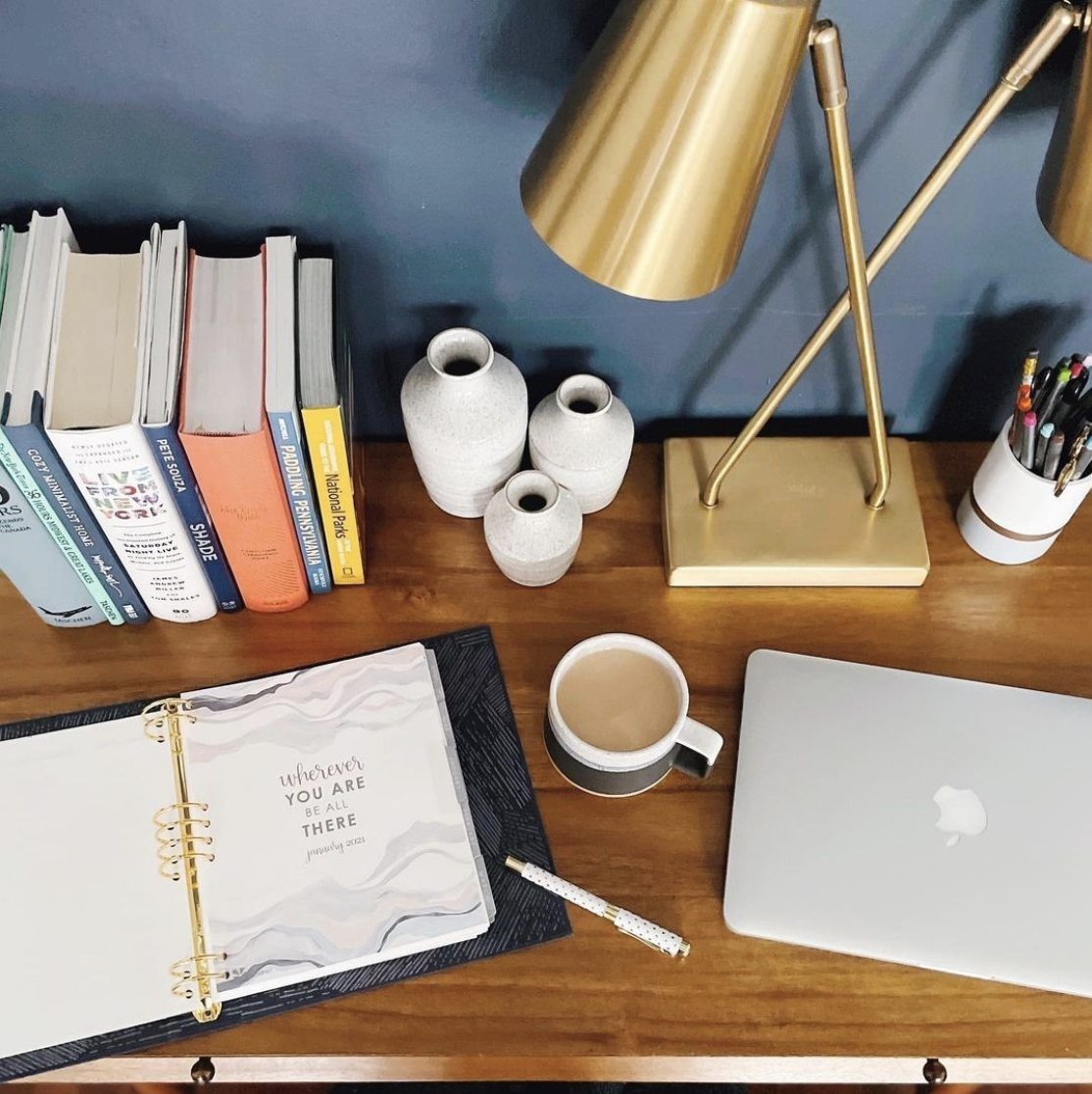
WFH desk organization inspiration by @cozyandclutterfree, featuring Erin Condren Planner
In the age of digital technology, it may seem old-fashioned, but a paper planner can be a powerful tool for managing your time and tasks. Here's how to make the most of it:
Daily Planning
Start your day by jotting down your tasks and priorities in your paper planner. Having a physical list helps you stay organized and focused. Learn more about daily planning with How To Use a Daily Planner.
Time Blocking
Allocate specific time blocks for different tasks and meetings. Time blocking helps you structure your day and manage your time efficiently.
Goal Setting
Use your paper planner to set long-term and short-term goals. Break down bigger goals into smaller, actionable tasks that you can track over time.
Consistency
Make it a habit to update your work-from-home planner regularly. Review your progress, check off completed tasks, and adjust your schedule as needed.
Embrace Minimalism.
A cluttered desk can lead to a cluttered mind. Embrace minimalism to create a clean, distraction-free workspace:
Declutter Regularly
Keep only essential items on your desk. Periodically go through your belongings and remove items you no longer need. Discover Easy Ways to Declutter and Destress Every Day.
Digital Declutter
Don't forget to declutter your digital workspace, such as your computer desktop and email inbox. Organize files into folders and unsubscribe from unnecessary emails.
One In, One Out
Adhere to the "one in, one out" rule. If you bring a new item into your workspace, consider removing something else to maintain balance. Learn more about this rule and how you can use it to organize and declutter all your favorite spaces (from your desk to your kitchen, even your digital spaces with Home Organization Tips with Organizing Experts Home + Sort.
Need more help on how to declutter? Check out this organizational article!
Incorporate a Color-Coding System.

Color coding can be a simple yet effective way to stay organized:
Filing System
Use different colors for file folders or labels to categorize documents and paperwork. For example, red for urgent items, green for financial documents, and blue for personal files.
Task Categories
Assign colors to specific task categories in your planner. For instance, use one color for meetings, another for deadlines, and a different one for personal tasks.
Cable Organization
Use colored cable ties or clips to match cables with their corresponding devices, making it easier to identify and manage them.
Maximize Desk Organizers.

Desk organizers are handy tools for keeping your essentials within reach and in order.
Drawer Organizers
Use drawer dividers to separate and organize pens, pencils, paperclips, and other small items.
Desk Caddies
Desk caddies can hold frequently used items like notepads, sticky notes, and a small calculator. They come in various styles, from minimalist to decorative.
Cable Management Trays
Cable management trays can be placed under your desk to keep cables organized and prevent them from tangling.
Utilize a Weekly Desk Detox.
Set aside time each week for a desk detox session. Here's how to go about it:
Clear Clutter.
Remove any unnecessary items from your desk and place them in their designated spots or discard them.
Wipe Down.
Use a damp cloth or cleaning wipes to wipe down your desk's surface, keyboard, mouse, and monitor. A clean workspace is more inviting and refreshing.
Reorganize.
Reassess the arrangement of your desk items. Make adjustments as needed to enhance your workflow.
Empty Trash.
Don't forget to empty your trash can, both physical and digital. Delete or file away any documents or notes you no longer need.
Creating the best WFH desk setup for success and productivity requires careful planning and thoughtful execution. By selecting the right location, investing in ergonomic furniture, and personalizing your workspace, you can create an environment that inspires you to do your best work. Additionally, maintaining an organized desk with effective time and task management strategies can help you stay on top of your responsibilities and reduce stress.
Learn more about How to Stay Organized at Work: 10 Efficiency Tips.
Remember, the best home office setup is a dynamic space that can evolve with your needs and preferences. Continuously assess and adjust your workspace to ensure it remains optimized for your productivity and well-being. A well-organized and inspiring workspace can significantly impact your work-from-home experience, helping you thrive in your remote work environment. Discover best-selling desk accessories, office supplies, and wall organizers to get you started!
Planning and Organizing Guides for WFH Success
You may also enjoy these popular, guided tips, prompts, and inspiration from our experts for optimizing your work-from-home journey: