Daily LifePlanner™ vs. Weekly LifePlanner™: Which One Is Better for You?

Planning is personal, and the type of planner matters. That’s why you want to consider the best planners, which are versatile and customizable so you can tailor yours to your specific planning style and needs.
Below, our planning experts break down daily planners and weekly planners so you can discover which one is best for you. But don't stop there! Keep reading to grab top planning tips and prompts for each so you can really put your new planner to work (and free up more time in your schedule).
Who Is the Daily LifePlanner™ For?
The Erin Condren Daily LifePlanner™ is a perfect fit for those who thrive on detailed organization and want to map out their days, hour by hour. With a full page dedicated to each day, and now weekly overview pages, it provides ample space for scheduling appointments, creating detailed to-do lists, jotting down notes, and even journaling. Plus, it has the combined functionality of daily, weekly, and monthly planning.
The Daily LifePlanner™ is ideal for busy professionals, students with packed schedules, those who use multiple planners and want a single everything organizer, or anyone who enjoys a comprehensive overview of their daily activities.
Who Is the Weekly LifePlanner™ For?
The Erin Condren Weekly LifePlanner™ is the original LifePlanner™ and caters to those who prefer to fully customize how they organize each day of each week, plus monthly planning and journaling. Its many layout choices offer distinct views of the week with countless ways you can organize your appointments, deadlines, tasks, and more.
While the Weekly LifePlanner™ doesn't have a dedicated page for each day (like the Daily LifePlanner™), it still provides enough space for daily breakdowns in a bigger-picture weekly layout. This planner is a great choice for individuals with moderately busy schedules who want to stay organized without feeling overwhelmed by too much detail.
Pros and Cons of Using a Daily vs. Weekly LifePlanner™

Both the Daily LifePlanner™ and Weekly LifePlanner™ use proven planner layouts, thick paper, and combine extra organizational features (note pages, stickers, goal-setting pages, monthly productivity pages with trackers, and more). So what sets them apart, and which one is right for you? Let’s break down the pros and cons of each to find out.
Daily LifePlanner™ Pros and Cons
Pros:
- Flexible hourly structure and new weekly overview pages enhance daily and weekly planning.
- Ideal for busy schedules. Clear, spacious layout gives you a full page to organize all your daily tasks, appointments, and more.
- Great for focusing on one day at a time and less overwhelming for new planners.
- Efficient time management through time blocking and to-do lists.
- Combines hourly, daily, weekly, and monthly planning—all-in-one option for consolidating multiple planners.
- Available in two planner sizes: a standard 7" x 9" and a more compact A5 planner size.
Cons:
- Only one daily layout option (vs. multiple weekly layout options).
- The 6 a.m. to 7 p.m. timeframe may not suit all schedules.
- Having a page for each day means splitting it into two six-month sets, which could be inconvenient for some users.
- Not recommended to carry all 12 months at a time.
- Add-on pages only available for Weekly LifePlanner™.
Weekly LifePlanner™ Pros and Cons
Pros:
- Offers four weekly layout options (hourly, vertical, horizontal, and dashboard) to suit different preferences.
- Color-coding at the weekly level allows for easy visualization of time allocation.
- Ideal for effective time management and managing multiple meetings or appointments.
- Weekly layouts include space for brain dumping tasks and meal plans for the upcoming week.
- New add-on pages now available for enhanced planning (coiled 7" x 9" Weekly LifePlanners only).
Cons:
- Seeing a full week at a glance may overwhelm planner newcomers.
- Fitting a full week across a two-page spread limits space for busier schedules.
- The hourly slots in the weekly LifePlanner™ (hourly layout) are about half the size of those in the daily version.
- Does not come in the smaller A5 size.
How to Plan in a Daily LifePlanner™

If you’re team Daily LifePlanner™, below are our top five steps to maximize your daily planning potential. Or keep scrolling until you reach our tips and prompts for the Weekly LifePlanner™.
Step 1: Set Your Daily Intentions.
- Start each planning session by setting intentions for the day.
- What are your priorities? What do you hope to accomplish?
- Write down your goals for the day to keep yourself focused and motivated.
Pro Tip: Increase your daily productivity by color-coding or grouping your daily to-dos according to the goal or priority they fall under.
Step 2: Get the Most Out of Each Section of Your Planner.
- Use the calendar and new weekly overviews for managing recurring tasks.
- Use the monthly productivity page for monthly goal setting and habit tracking.
- Get creative with the six-box page for goal-setting, vision boards, or vacation planning.
- Use the top right margin of each daily page as your color-coding key and the blank box at the bottom for due dates, priorities, habit tracking, and quotes.
Pro Tip: In addition to weekly planning and recurring tasks, you can use the new weekly overview pages for brain dumps, meal planning, weekly project planning, chores, anything you like!
Step 3: Use Daily Time Buffers.
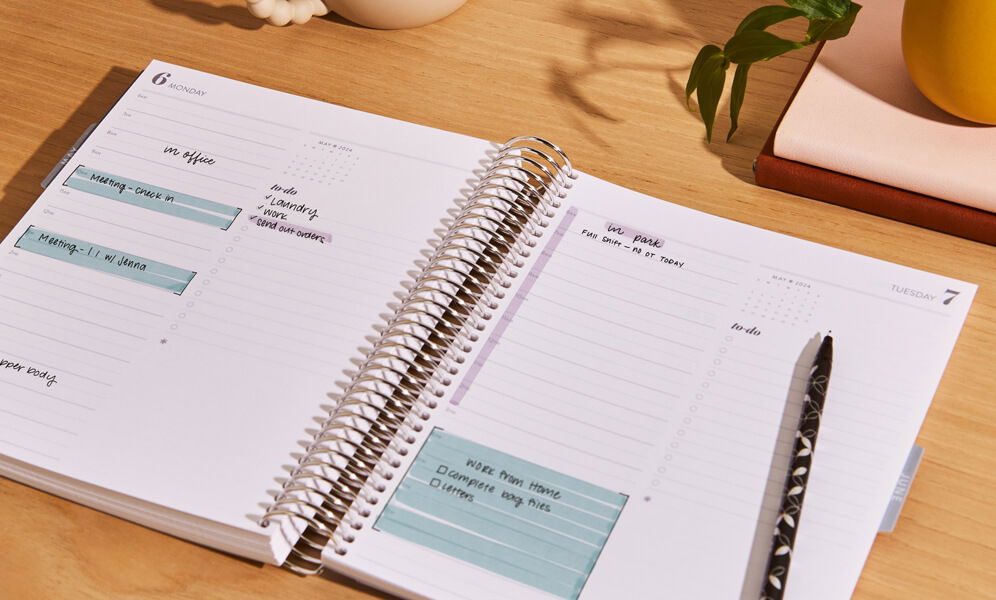
- Include buffers between appointments and tasks for flexibility.
- Allocate extra time for transitions and unexpected delays.
- Combine time blocking and time buffers with color-coding to get a quick visual of where your time is going.
Pro Tip: Get creative with visual time buffers and time blocking using washi tape, color-coding with colorful writing tools, and the included stencil ruler.
Step 4: Practice Weekly Review and Reflection.
- Take some time at the end of the week to reflect on what went well, lessons learned, and what you can improve on.
- Jot it in the weekly overview, keep a running list on your monthly dashboard, or journal about it in your note pages.
- Revisit your weekly review and reflection entries so you can continue to improve and grow.
Pro Tip: At the end of each month, carryover any key lessons or growth opportunities from your weekly reviews to the next month’s productivity dashboard for continued progress.
Step 5: Enhance Your Daily Planner.

- Protect your planner while adding extra storage and functionality with a Ring Agenda System or planner folio.
- Add more organization and functionality to your planner with wet-erase planning dashboards for productivity, habit tracking, and more.
- Further customize the style and function of your planner with planner accessories like sticky notes, divider tabs, colorful writing tools, and more.
The Daily LifePlanner™ is a true all-in-one planner, with so much planning potential. Experiment and explore all the ways you can use it to take back control of your daily schedule, stay organized, and enjoy more productivity (and less stress)!
10 Creative Daily LifePlanner™ Prompts

In addition to some of the prompts embedded in the five planner steps above, here are more Daily LifePlanner™ prompts to keep you motivated and inspired:
- Color-Coding Key: Utilize the top right margin for a color-coding key and the bottom box for due dates and priorities, streamlining task management and enhancing visual organization.
- Daily Work-Life Balance Reflections: Dedicate a section to reflect on daily work-life balance, assessing time management and productivity between work, personal, and family obligations, allowing for adjustments and prioritizing self-care.
- Daily Gratitude Journal: Incorporate a daily gratitude journal to cultivate a positive mindset, jotting down moments of joy, supportive connections, or meaningful accomplishments for improved mood and well-being.
- Celebrate Wins: Did you achieve a goal or overcome a challenge? Take a moment to acknowledge your win in your planner.
- Delegate Tasks: Look at your to-do list. Are there any tasks you can delegate to free up your time for more important things?
- "Someday" List: Jot down ideas, aspirations, or experiences you want to have someday. Refer back to it for inspiration.
- Daily Mantra/Motto: Write down a mantra, motto, or motivational quote in your daily planner to set the tone for each day.
- Meal Planning and Grocery Lists: Use the weekly overviews for meal planning and grocery lists, organizing weekly menus and jotting down needed ingredients to streamline meal preparation, and grocery shopping.
- "Win of the Day" Highlighting: Celebrate daily victories by highlighting accomplishments in your Daily LifePlanner™, boosting confidence and motivation as you progress towards your goals.
- Power Hours Planning: Allocate specific "power hours" for focused work or study sessions in your Daily LifePlanner™, maximizing productivity and efficiency by dedicating prime time to important tasks.
How to Plan in a Weekly LifePlanner™ + Creative Planner Prompts

There are so many ways to use each of the four Weekly LifePlanner™ layouts that we had to give them their own post, each with a “how to plan” section + creative planner prompts. Check them out below based on your layout preference, or explore them all to discover new ways of planning in other weekly layouts!
- How to Plan in a Vertical Weekly LifePlanner™ + 10 Creative Planner Prompts
- How to Plan in a Horizontal Weekly LifePlanner™ + 10 Creative Planner Prompts
- How to Plan in a Dashboard LifePlanner™ + 10 Creative Planner Prompts
- How to Plan in an Hourly LifePlanner™ + 10 Creative Planner Prompts
Whether you prefer the structured layout of the Daily LifePlanner™ or the balanced approach of the Weekly LifePlanner™, compare Erin Condren planners to find the perfect one designed to support you in conquering your goals and aspirations, one beautifully organized day at a time. Customize your new Daily LifePlanner™ or Weekly LifePlanner™ today.
Explore Other Planning Guides
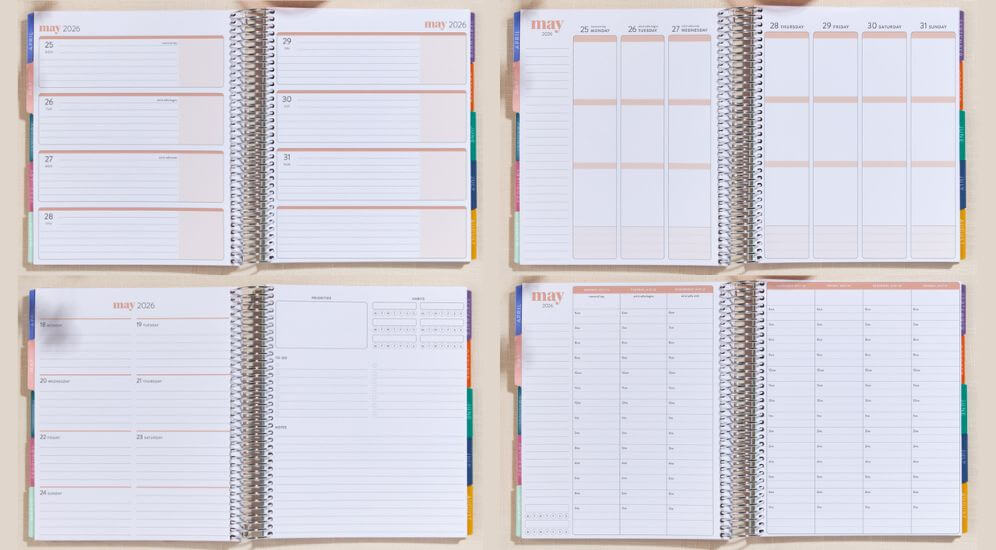
If you’re curious about other planner types, how to organize your planner, or looking for multiple planners (for yourself or as gifts), check out these popular Erin Condren planning guides: