How to Plan in a Horizontal Weekly LifePlanner™ + 10 Creative Planner Prompts

If you’re new to planning, love to plan in complete sentences, or prefer the familiarity of a traditional weekly planner layout, then the Horizontal Weekly LifePlanner™ is your best bet for getting (and staying) organized, week after week. Out of our collection of best planners, this is a favorite among new planner newbies, students, and traditionalists.
What Is a Horizontal Weekly LifePlanner™?
The Erin Condren Horizontal Weekly LifePlanner™ offers wide planning spaces in a structured lined layout, unlike a vertical planner with stacked, long but narrow planning sections. With its horizontal two-page weekly planning spreads, the Horizontal Weekly LifePlanner™ is the most familiar planner layout (available in select planner sizes and binding options—from a standard 7”x9” to an 8"x10" softbound option; though not in the smaller A5 planner size) designed to maximize your writing space in a traditional lined planner format.
This layout gives you the best of both worlds:
- Structure: Lined writing space provides a foundation for detailed planning with complete sentences, similar to the layout of our Academic Planner.
- Freedom: Generous blank boxes within each day offer limitless possibilities! Use them for freestyle planning, highlighting important notes, adding decorative touches with stickers and washi tape – anything you can imagine!
It's the perfect combination for well-rounded planning that fits any style and schedule.
Pro Tip: Use the blank boxes to the right of each day in the weekly spread for a to-do list or to highlight your top priorities for each day.
Who Is the Horizontal Weekly LifePlanner™ For?

The Horizontal Weekly LifePlanner™ is a great fit for beginners and anyone who:
- Thrives on a visual approach: The horizontal layout allows for color-coding, time blocking, and visual organization of tasks, similar to our other planner layouts you might be familiar with.
- Needs more writing space: Lined sections within the open daily boxes provide ample room for detailed plans and notes, just like in our Daily LifePlanners.
- Enjoys creative planning: The open layout provides flexibility for incorporating stickers, washi tape, and doodles for a personalized touch. Habit tracking, memos, notes, decorations – anything you like! Just like in our other LifePlanners, personalize it to fit your style.
- Prioritizes time blocking: The horizontal columns are perfect for scheduling appointments, meetings, and other time-sensitive activities, mirroring the functionality of our hourly planner layouts.
Whether you're a visual planner, a busy professional, or simply someone who enjoys a creative approach to organization, the Horizontal Weekly LifePlanner™ could be the perfect tool to improve your time management and productivity! Now, let’s explore how to plan in a Horizontal Weekly LifePlanner™ + planner prompts provided by our team of planning experts.
How to Plan in a Horizontal Weekly LifePlanner™
Step 1: Set Up Your 12-Box Spread.

Get creative with the 12-Box goal-setting section. This section offers endless possibilities! Here are some ideas to get you started:
- Think about what you want to accomplish for the next 12 months. Break down your yearly goals into smaller, bite-sized monthly goals.
- Create a reading list. Plan out the books you want to read each month.
- Think outside the box. Don't feel limited to monthly topics! Use it as a visual map for meal planning, fitness tracking, content creation ideas – anything you can imagine!
Step 2: Fill in Your Monthly Calendars.

- Carry over recurring dates, events, and celebrations from your previous planner or calendar.
- Block in any new, upcoming dates, appointments, and events you need to remember.
- Assign different colors to different areas of your life (work, personal, health) for a quick visual reference.
Step 3: Set Up Your Monthly Productivity Spread.

- Add your monthly goals to stay focused on what you want to achieve.
- Track the habits you want to cultivate throughout the month.
- Set your monthly priorities to keep yourself on track.
- List and track your top monthly to-dos
- Use the additional lined spaces to set your monthly mantra, jot reminders, journal, and more!
Step 4: Use Your Weekly Spreads to Plan a Week Ahead.
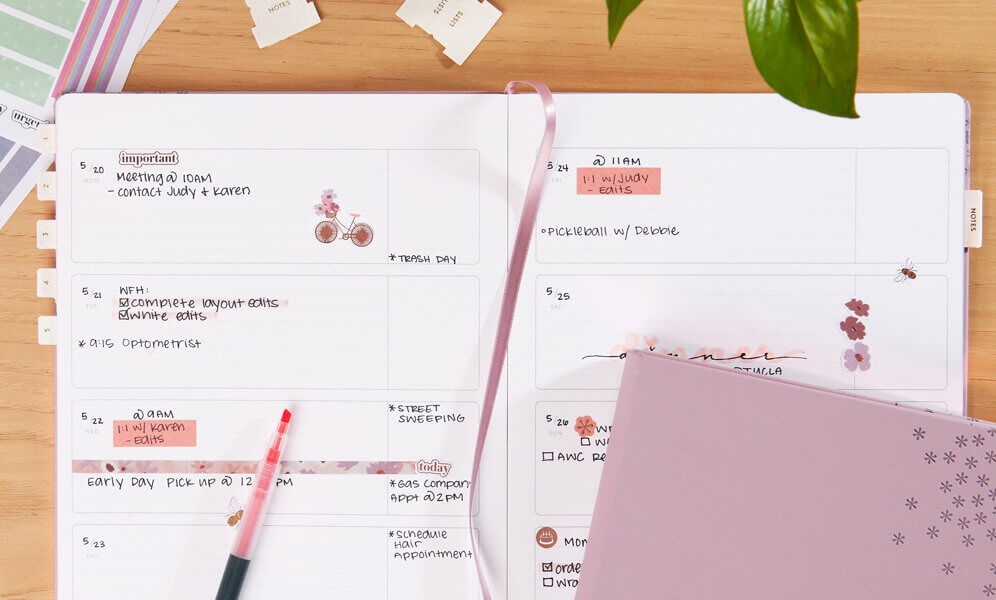
- Pick your planning day. Ideally, establish a consistent routine where you plan your week ahead on the same day each week (Sundays are popular!).
- Fill out your weekly spread with all your to-dos, deadlines, meetings, and appointments for the week ahead.
- List your most important tasks first for each day – either in the lined space for each day, or in the blank box to the right.
- Break down large projects into smaller, actionable steps throughout the week.
- Block out designated time slots for work meetings, appointments, errands, and workouts.
Pro Tip: Get creative with washi tape, correction tape, and/or colorful writing tools to create columns and extra boxes within your horizontal planning layout.
Step 5: Use the Note Pages for Journaling and So Much More.
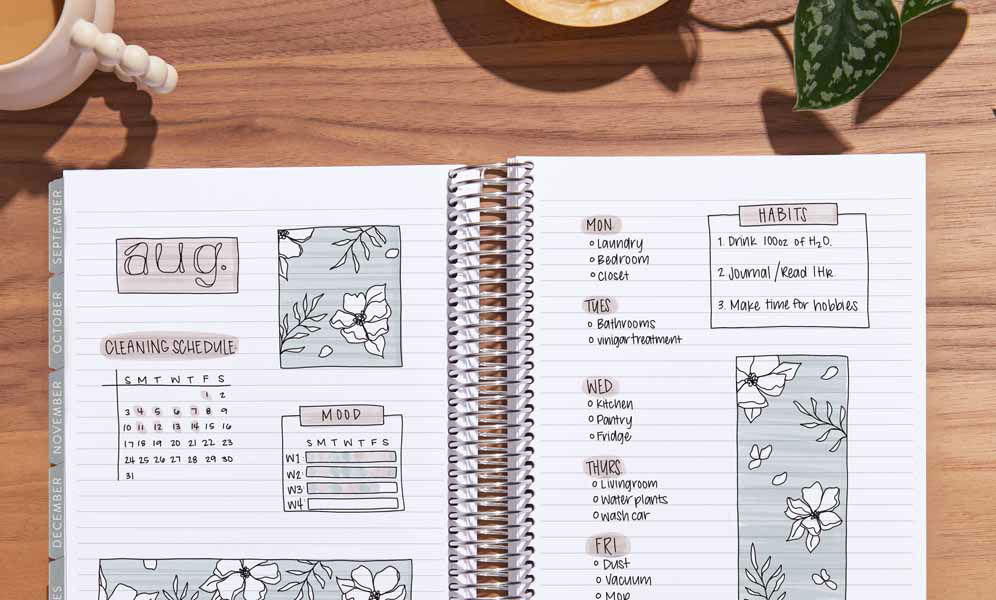
The lined note pages throughout your Horizontal Weekly LifePlanner™ offer a treasure trove of possibilities! Here are just a few ideas to get you started:
- Journaling: From gratitude journaling to work journaling to mindfulness journaling, use the blank pages to express yourself, reduce stress, get clarity, and quiet your mind.
- Notes: Take detailed notes during important meetings, appointments, and/or classes and keep them all in one place for easy reference.
- Quotes: Find a motivational quote that speaks to you and write it on a note page for a weekly reminder.
- Grocery Lists: Jot down your grocery list for the week on a note page.
- Travel Planning: Use a note page to plan your dream vacation or brainstorm ideas for your next weekend getaway.
Pro Tip: “Color outside the lines” of your note pages. Just because there are lines doesn’t mean you have to use them for writing and list-making. The possibilities are endless! Use the note pages for drawing, mood trackers, visual maps, and anything that helps you stay organized and productive.
10 Creative Horizontal Weekly LifePlanner™ Prompts
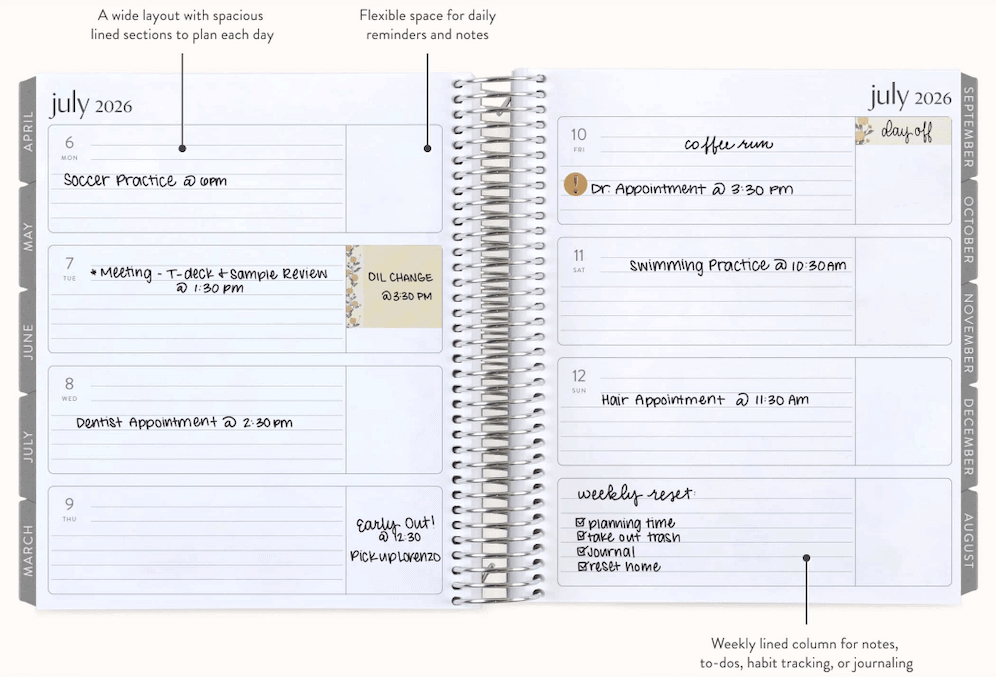
In addition to the prompts embedded in the five planner setup steps above, here are more planner prompts to keep you motivated and inspired:
- Daily Journal: You can also use the horizontal lines for each day in your weekly spreads for short, daily journal entries. In the end, you’ll have a year’s worth of inspirations, lessons learned, goals, growth, and memories.
- Self-Care Sunday: Schedule relaxing activities throughout the week for a stress-free Sunday (preceded by a more balanced Monday-Saturday).
- Brain Dump: Use a horizontal spread to free-write and brainstorm ideas for a project you’re working on, an upcoming event or vacation you’re planning, and more.
- Content Planner: Whether you’re an influencer, podcaster, blogger, social media specialist, content marketer, or any t ype of content creator, use the weekly spreads to map out your content for each day of the week.
- Gratitude Challenge: Choose a different theme for each day (e.g., people, experiences, objects) and write things you're grateful for.
- Weekly Action Steps for Monthly Goals: Divide your monthly goals into smaller, weekly tasks for a clear roadmap to success.
- Fitness Tracker: Track your workouts, steps, or active minutes for the week across the horizontal lines.
- Reading Log: Use a horizontal spread to log the books you read, including a brief synopsis or review.
- Weekly Budget Tracker: Track your daily spending or set savings goals using the horizontal layout.
- Weekly Meal Plan: Outline your meals for the week in the horizontal columns.
Pro Tip: Use planner accessories like tabs, wet-erase dashboards, and LifePlanner™ add-on pages to design your ultra-unique planner with enhanced organization.
With a little planning and creative thinking, your Horizontal Weekly LifePlanner™ can be your ultimate tool for productivity and a well-rounded life!
Customize your new Horizontal Weekly LifePlanner™ by choosing your cover design, then interior design, select the horizontal layout, your calendar dates, and even personalize it if you like!
Explore More LifePlanner™ Layouts.
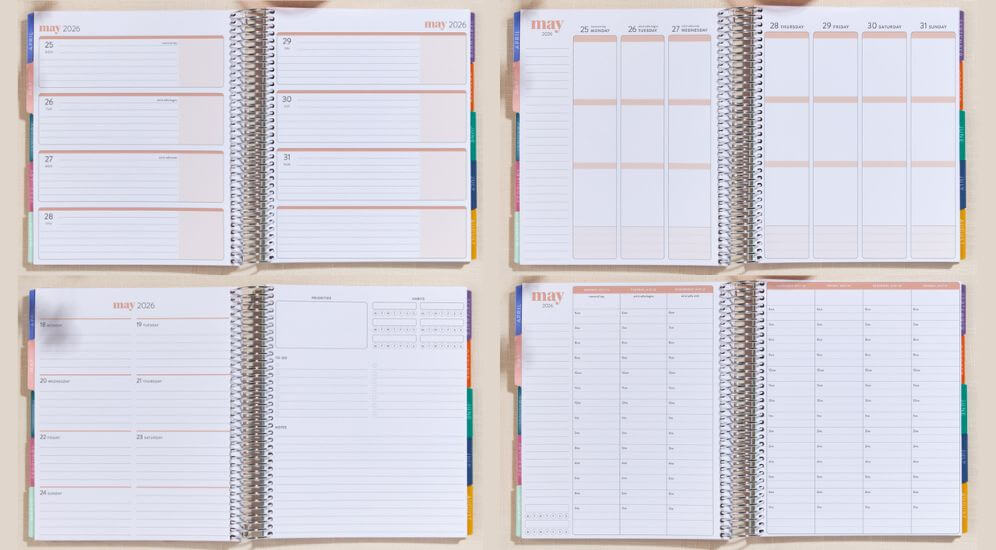
In the market for multiple planners (for yourself or as gifts), or curious about other planner types and how to organize your planner? You’ll love these popular planning guides:
- How to Plan in a Vertical Weekly LifePlanner™ + 10 Creative Planner Prompts
- How to Plan in a Dashboard LifePlanner™ + 10 Creative Planner Prompts
- How to Plan in an Hourly LifePlanner™ + 10 Creative Planner Prompts
- Daily LifePlanner™ vs. Weekly LifePlanner™: Which One Is Better for You?
- LifePlanner™ Hacks and Planning Tips
- How to Start Planning